GetSandwich has four different roles.
Presenter
If you are a presenter, you can upload presentation but can only see your own presentations and the related feedback. You cannot see other people’s presentations in the team.
You can enroll in any programs avalailable under GetSandwich team.
Member
If you are a member, you can do everything a presenter can.
You can also see everyone else’s presentations and feedback within the team. This include access to the library.
Admin
If you are an admin, you can add members via Settings > Manage Team
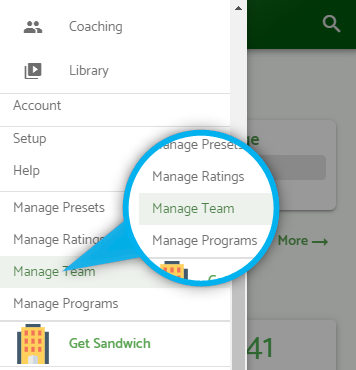
You can create programs via Manage Programs (as shown above).
You can also upload presentations and give feedback as other members (using their names).
If you are a program coordinator, this is the role for you.
Owner
If you are an owner, you can handle billing and subscriptions for your team.
You can do everything that an Admin can, as well as adding other Owner for the team.